×
How to Read and Use GeoD
Visual Coding
-
White circles: publishers. Pink circles: published news content.
-
Yellow lines connect publishers with the content that they published. Lines are tinted white towards publishers and red towards content.
-
Green haze represents areas densely covered by news in this corpus.
Checkboxes in Settings
-
Weighted radius: If it is checked, the radii of pink circles vary according to the count. The more an object is mentioned, the bigger its circle is.
-
Geocodable content: If unchecked, pink circles disappear.
-
Lines to publishers: If unchecked, yellow lines disappear.
-
Corpus density heatmap: If uncheked, the green haze disappears.
User Interface and Interaction
-
Navigation: You can navigate the geographical footprint of creative swarms of ideas by entering an ID number and pressing the enter key or clicking the 'Submit' button. The ID numbers are arbitrary. It is also possible to navigate across the axes sequentially with 'Prev' and 'Next' buttons.
-
Geocoded content: This section shows a list of geocoded news content belonging to the selected creative swarm of ideas. The number next to each item is the absolute count of that item in the news. You can check the actual locations of the titles on the map by clicking on the text.
-
Keywords: This section shows a list of keywords of a selected dissemination axis.
-
Mouse interaction on the map: To zoom in or out, use the mouse wheel or the +/- zoom buttons. If you mouseover a pink circle, a marker with an info window will appear and they will be hidden when mouse out. It is possible to prevent the marker and the info window from disappearing by clicking the circle.
Interactive Interface, Development Credits
Authors
Dan C. Baciu, Sihwa Park, Xindi Kang, Yichen Li, Junqing Sun, Akshay Sunku, Zhenghao Zao, Sunit Pravin Kajarekar, Su Burtner, WE1S Interpretation Lab.
License
Creative Commons License (CC-BY-NC). Please cite the key article: Dan C. Baciu, Cultural Life, Biosystems (2020), https://doi.org/10.1016/j.biosystems.2020.104208
Contributions
Dan C. Baciu: data science concept, design concept, supervision (orcid)
Sihwa Park: design and development lead, data visualization, interface design (orcid)
Xindy Kang: initial visualization, interface design (orcid)
Yichen Li: initial interface design, GIS
Junqing Sun: data preprocessing and testing
Akshay Sunku: GIS, initial interface design
Zhenghao Zao: GIS, initial interface design
Sunit Pravin Kajarekar: GIS, intial interface design
Su Burtner: preliminary work
 ⓘ
ⓘ

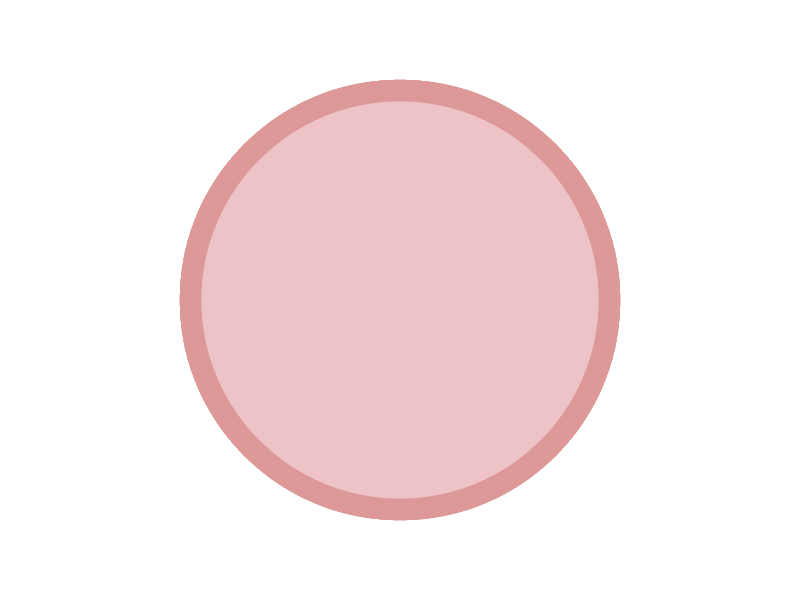 on the map. Click on a title below to show the exact location on map represented by the red drop pin. The publishers associated with this title are linked to the pined location with parabolic lines. Click on title again to hide location.
on the map. Click on a title below to show the exact location on map represented by the red drop pin. The publishers associated with this title are linked to the pined location with parabolic lines. Click on title again to hide location.
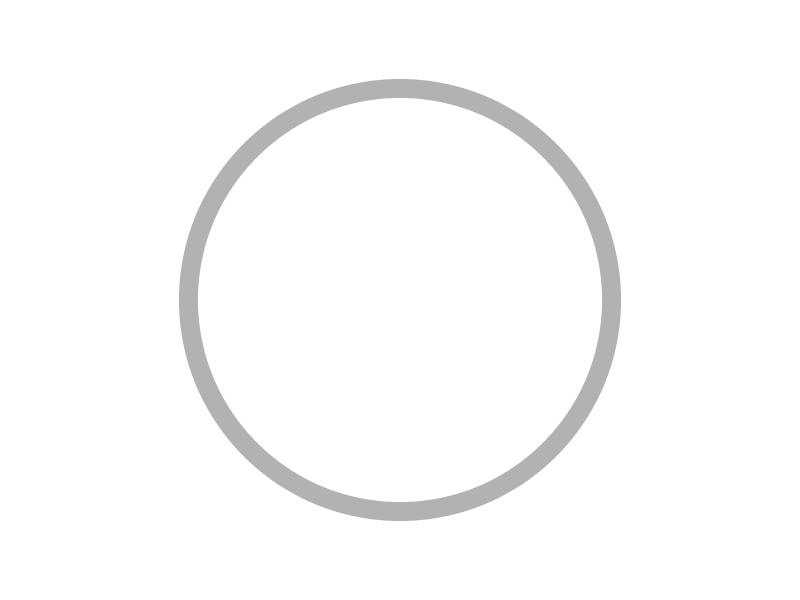 on the map. Click on a publisher below to show the exact location on map. The geocodable content that the selected publisher wrote about is linked to the publisher point with parabolic lines. Click on the publisher again to hide location.
on the map. Click on a publisher below to show the exact location on map. The geocodable content that the selected publisher wrote about is linked to the publisher point with parabolic lines. Click on the publisher again to hide location.